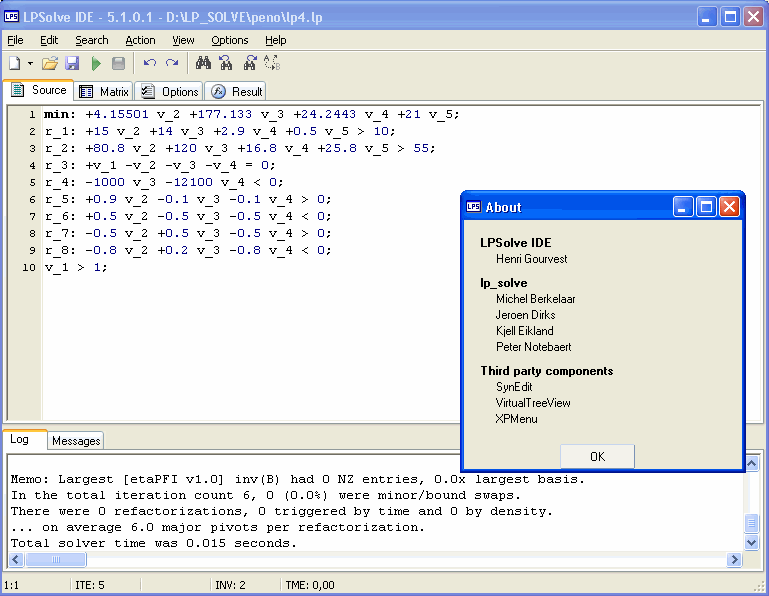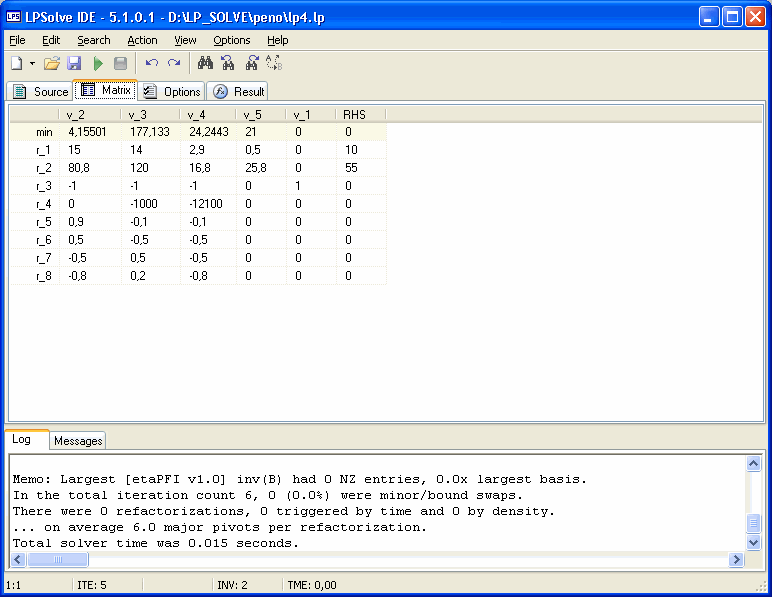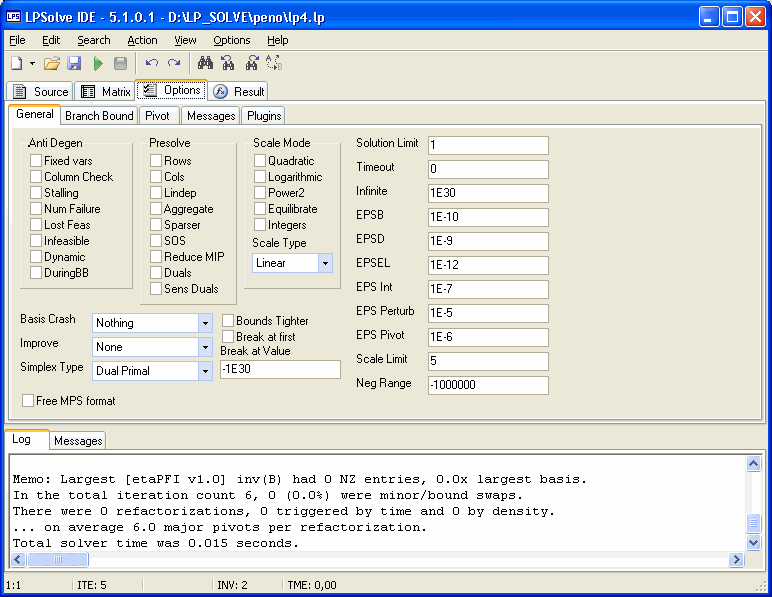LPSolve IDE
The LPSolve IDE (Integrated Development Interface) is a very user friendly Windows interface to the lpsolve API. All functionality of lpsolve can be accessed via a graphical and very user friendly application.
Many thanks to Henri Gourvest for making this nice interface to lpsolve and making it available to the community.
Here is a list of some of the features of the IDE:
- Everything is graphical and mouse controled
- Enter your lp model in all supported formats and even via an XLI interface (See External Language Interfaces)
- Convert your lp model from any supported format to another supported format and even via an XLI interface (See External Language Interfaces)
- Very user friendly editor to enter/change the model with syntax highlight.
- Syntax checking of the model
- Solve the model
- See the results in grids
- Control every possible lpsolve option (tolerances, presolve, scaling, ...)
- View the matrix in grids
- Export model to HTML, RTF, LaTeX output
- Export matrix to CSV, HTML, RTF output
- Export results to CSV, HTML, RTF output
- Show statistics about the model.
- ...
Here are some screen shorts: